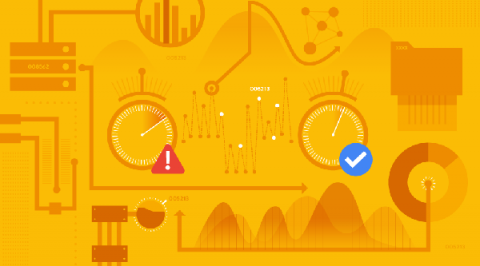Troubleshooting your apps with Cloud Logging just got a lot easier
In Cloud Logging, we understand that logging is a critical part of what it takes for you to operate reliable applications and infrastructure on Google Cloud. We’ve added new features to help you more easily store, find and control your logs. Today, we’re announcing a new default logging experience: Logs Explorer. Previously known as Logs Viewer Preview, Logs Explorer provides new tools for you to better understand and analyze your logs during the troubleshooting process.