Handling Salesforce Data in Excel
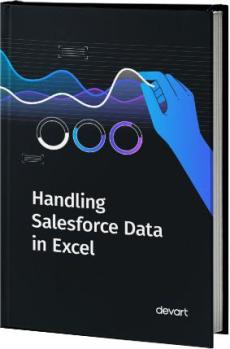
Salesforce Campaigns let us organize and track our efforts in marketing. Such features as Leads, Campaign Members, Campaign Influence, and Einstein Attribution help us analyze the performance in-depth and report our results for all activities, automating all such tasks. Campaigns are a feature that deserves your attention as it helps you exploit the Salesforce opportunities.
Salesforce Reports provide us with information on how the business performs. We can track the customers and the efficiency of campaigns, analyze opportunities, etc. In brief, Reports display a comprehensive overview of the data, allowing us to summarize it, filter it, and conveniently group it in a neat Salesforce interface.
Salesforce Dashboards allow us to view multiple reports at once. The compilation of components from different sections side-by-side includes all results. It might not be as detailed as in Reports, but it presents the essential metrics in a single-page layout. Various charts, groups, and summaries with plenty of customization options let you understand a general picture.
Besides, you can export your Salesforce data using the Devart ODBC Driver for Salesforce and implement it into another system. Or, you can provide your customers with the information in a handier format. This White Paper will highlight this as well.

