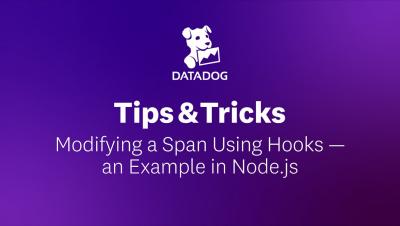Top metrics to look out for while monitoring Node.js applications
Applications built on the Node.js platform, an event-driven I/O server-side JavaScript environment based on Google Chrome’s V8 engine, are known as Node.js applications. Since both the server-side and the client-side are written in JavaScript, Node.js facilitates easier and faster implementation of codes, and processes requests quickly and simultaneously; this is greatly beneficial for building real-time applications, especially chat and streaming applications.