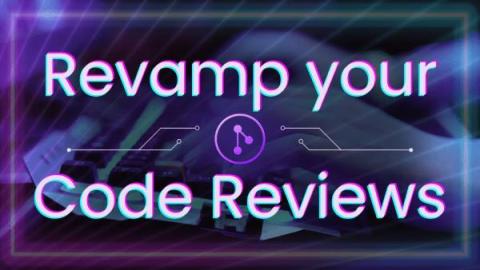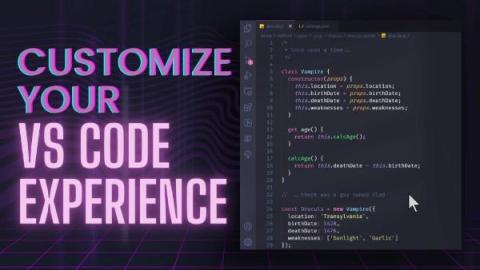Advancements in Code Review: A Scientific Approach to Designing for Software Efficiency with GitKraken
Writing optimal code is crucial for developers, and human collaboration is key to achieving this. Code review tools are essential for maintaining the integrity of well-built products, which are vital for software development. We are a team of developers that love building tools that optimize our worlds. As engineers, designers and product managers, we identified many challenges in standard Git workflows that inhibited us from working more effectively together.