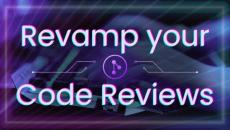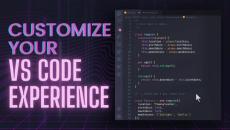|
By Allison Wheeler
Code reviews can quickly become code catch-ups – you’re sifting through countless commits, trying to understand the story behind a particular piece of code. Who made this change? When was this pushed? Which files were modified? These blockers can make code reviews feel like wasted time digging through the project’s commit history. That’s where GitLens comes into play, providing powerful Git functionalities right into VS Code.
|
By Allison Wheeler
Programming is an art and a science, and while we often focus on things like performance and integrations, there’s something just as crucial that deserves our attention – aesthetics. Okay, maybe not just as crucial. But, how our tools look and feel can enhance productivity and comfort. Customizing Visual Studio Code (VS Code) themes are just one of the many ways you can add some personal flair to your everyday code editor.
|
By Allison Wheeler
When it comes to welcoming new developers into a team, a well-thought-out onboarding process is key. It all starts with setting clear goals and expectations right out of the gate, helping everyone understand their role and how it fits into the bigger picture of the company’s objectives. This, paired with a structured training program, can blend the often confusing process of learning the ropes with actual hands-on experience.
|
By Allison Wheeler
To-do lists. Time tracking. Automation. Scripting. Making your cup of coffee in the morning. These are just a few of the hundreds of add-ons available for teams using Jira on the Atlassian marketplace (okay, maybe not the coffee one yet. Get on it, AI). With such a vast array of tools at their disposal, development teams can customize their Jira experience to fit their unique needs, enhancing productivity and efficiency.
|
By Allison Wheeler
With more developers working remotely, traditional code reviews have begun to shift. Classic water cooler conversations have turned into pings on Slack, and collaborative office spaces have transformed into stand-alone home setups. Remote work clearly has many advantages, but it can also leave developers feeling isolated. Asynchronous communication introduces massive bottlenecks for efficient feedback and creative brainstorming, particularly during code reviews.
|
By Njong Emy
For developers, streamlining your workflow while coding in a distraction-free and conducive environment is of utmost importance. This is why most developers go for workspaces that can provide most, if not all, the tools and services they need in one place. Less context switching means minimal distractions, hence, more productivity. GitLens is a Git extension for VS Code that provides valuable insights into code authorship and unlocks the full power of Git within VS Code.
|
By Allison Wheeler
Let’s face it – pull requests can be painful. They’re often time-consuming, fraught with merge conflicts, and can leave you waiting around on others or totally disrupt your coding flow. But what if there was an easier way to manage these requests without all the hassles and delays?
|
By Allison Wheeler
For developers working in the Windows environment, selecting the ideal Git client can boost your version control experience. Git clients help manage changes more efficiently, track the history of your projects with greater clarity, and facilitate easier collaboration with team members, regardless of their location. It should provide a tangible interface to navigate branches, review changes, and commit code, minimizing the learning curve for new team members and speeding up the development cycle.
|
By Allison Wheeler
First, let’s break down the differences between mono and multi-repo setups. Mono-repos are exactly what they sound like – singular repositories that hold everything in one place. Multi-repos, however, can scatter the landscape, resulting in separate repos that are all still part of the larger ecosystem. While this approach offers flexibility, it can also make projects way harder to manage.
|
By Jeremy Castile
Annual reports often feel full of fluff, but the 2024 State of Git Collaboration Report, developed by GitKraken in partnership with JetBrains and drawing on insights from 150,000 developers worldwide, gets straight to the heart of what makes the best development teams stand out in 2024.
|
By GitKraken
Check out our upcoming Workshop to see how GitLens can enhance your development process! Explore features like pivotal commit identification, line history, and creating pull requests directly within VS Code. 💻 AND, 10 lucky attendees will be selected for an exclusive swag bundle! 👀
|
By GitKraken
Quickly drag-and-drop changes from one branch onto another, with options like rebase, merge, and more, all within a few clicks. Watch the full tutorial here on YouTube for more tips on branch management and keeping your project history clean! 🧼🧹
|
By GitKraken
Walk through rebasing in GitKraken Client with drag-and-drop actions and context menus. Learn how to navigate and resolve conflicts with the merge tool, as well as explore various rebasing options, all to help you resolve merge conflicts for a clean version history.
|
By GitKraken
In our upcoming Workshop, we'll explore features for more efficient code navigation and project understanding. 🧠 Discover tips to boost your coding flow in just one session! 👏
|
By GitKraken
Ever found yourself diving into a new project, tasked with something you have no clue about? 😅 Where do you even start? 🤔 Join us for a FREE GitLens Workshop where we walk through features to help you navigate codebases like a pro! Whether you're a seasoned dev or just getting started, understanding features like the commit graph, inline blame, and more can help you decipher the history behind each feature and bug. 🐛🔍
|
By GitKraken
Learn how to easily filter, merge, and push changes with our latest tutorial here on YouTube. Fine-tune your #Git flow with just a few clicks! ✨
|
By GitKraken
So you created a merge commit, but now you want to go back. What to do? Panic?? 😱 Not quite. Just right-click on the merge commit and select 'reset hard' to discard all changes. 🚮 Voilà! Your repo is back to how it was, merge-free. 👏
|
By GitKraken
Merge with ease using GitKraken Client! Learn the steps for merging branches using the intuitive drag-and-drop interface. We'll show you how to handle merges, resolve conflicts with the merge tool, and reset merges effectively using the GitKraken Client GUI.
|
By GitKraken
Drag and drop branches onto each other to start #merge operations seamlessly. 🖥️ This approach to merging is quick and easy, visually mapping out merge history for clarity into your repo's history. 🔍
|
By GitKraken
So, you want to stay in your terminal. That doesn't mean you have to miss out on any GitKraken goodness. 👀 The GitKraken CLI makes it easy to use features like Workspaces, Cloud Patches, and more, all without leaving the comfort of your terminal. 🖥️ Download for free at gitkraken.com/cli or 'gk-cli' on GitHub!
- April 2024 (28)
- March 2024 (28)
- February 2024 (27)
- January 2024 (16)
- December 2023 (29)
- November 2023 (22)
- October 2023 (8)
- September 2023 (9)
- August 2023 (7)
- July 2023 (2)
- June 2023 (2)
- May 2023 (4)
- April 2023 (5)
- March 2023 (5)
- February 2023 (6)
- January 2023 (10)
- December 2022 (3)
- November 2022 (2)
- October 2022 (3)
- September 2022 (5)
- August 2022 (3)
- July 2022 (4)
- June 2022 (5)
- May 2022 (5)
- April 2022 (6)
- March 2022 (4)
- February 2022 (4)
- December 2021 (4)
- November 2021 (15)
- October 2021 (2)
- September 2021 (6)
- August 2021 (1)
- July 2021 (4)
- June 2021 (1)
- May 2021 (2)
- January 2021 (3)
- November 2020 (2)
- October 2020 (3)
- September 2020 (2)
- August 2020 (3)
- July 2020 (3)
- June 2020 (3)
- May 2020 (2)
- April 2020 (3)
- March 2020 (4)
- February 2020 (5)
- January 2020 (5)
- December 2019 (2)
- November 2019 (3)
- October 2019 (1)
- September 2019 (2)
- August 2019 (3)
GitKraken is on a mission to make Git easier, safer and more powerful across multiple surfaces and environments that development teams use.
Over 10 million developers from more than 100,000 organizations worldwide rely on GitKraken to get their work done. Since 2014, we've been rapidly developing the legendary cross-platform tools while reimagining an intuitive, visual approach to Git. Our team is dedicated to making tools that help software developers be more productive using Git, it's truly our passion. We develop software that's in use by the world's most elite companies like Apple, Google, Microsoft, Amazon, and thousands of other leading organizations.
We Make Git Tools Devs Love.