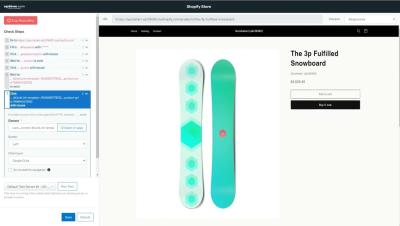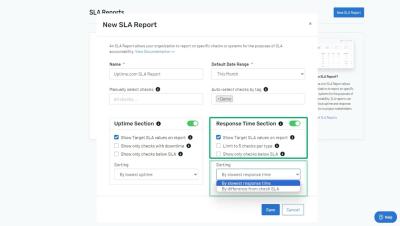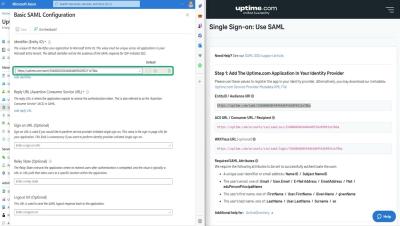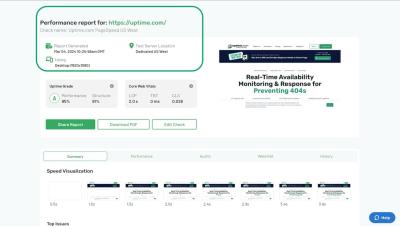Operations | Monitoring | ITSM | DevOps | Cloud
uptime
Monitoring your Shopify Store
Check out our free trial, no credit card required: https://uptime.com/go/home
#monitoring, #saas, #downtime, #uptime, #nomore404, #outage, #enterprisesbusiness
Uptime.com Webinar Series | Episode 3 | Why Every SRE and DevOps Beginner Needs A Status Page
SLA Reports and Scheduled Reports
Check out our free trial, no credit card required: https://uptime.com/go/home
#monitoring, #saas, #downtime, #uptime, #nomore404, #outage, #enterprisesbusiness
Configuring Single Sign-On (SSO) for Uptime.com
Check out our free trial, no credit card required: https://uptime.com/go/home
#monitoring, #saas, #downtime, #uptime, #nomore404, #outage, #enterprisesbusiness
Page Speed YouTube Video
Check out our free trial, no credit card required: https://uptime.com/go/home
#monitoring, #saas, #downtime, #uptime, #nomore404, #outage, #enterprisesbusiness
Using the Uptime com Transaction Recorder
Alerts, Real-Time Analysis, & Traceroute
Check out our free trial, no credit card required: https://uptime.com/go/home
#monitoring, #saas, #downtime, #uptime, #nomore404, #outage, #enterprisesbusiness