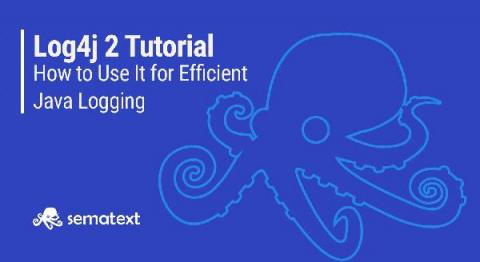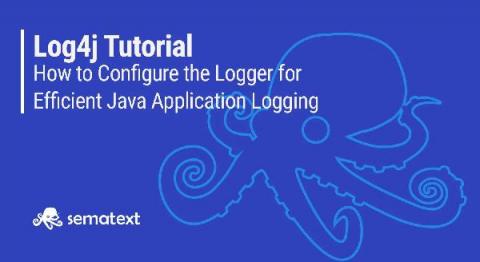Log4j 2 Configuration Example: Tutorial on How to Use It for Efficient Java Logging
When it comes to troubleshooting application performance, the more information you have the better. Logs combined with metrics and traces give you full visibility into your Java applications. Logging in your Java applications can be achieved in multiple ways – for example, you can just write data to a file, but there are far better ways on how to do that, as we explained in our Java logging tutorial.