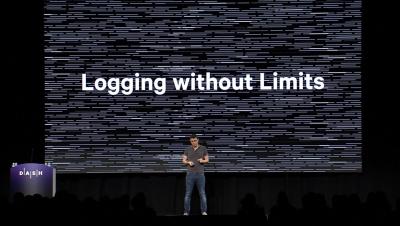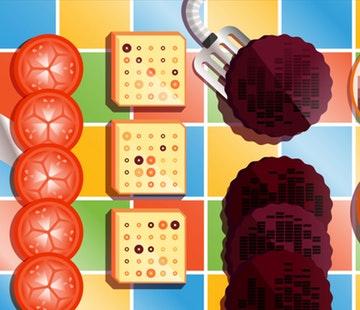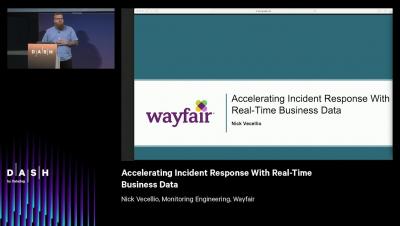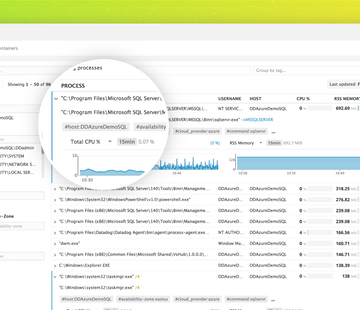Operations | Monitoring | ITSM | DevOps | Cloud
Datadog
Keynote: Detecting Anomalies with Watchdog
Keynote: Logging without limits
IIS monitoring with Datadog
In Part 2 of this series, we learned how to access IIS metrics and logs using Windows tools. In this post, we’ll show you a more comprehensive approach to IIS monitoring, one that brings together out-of-the-box dashboards, automated alerts, and log analytics, all in a single platform.
Collecting metrics with IIS monitoring tools
In this post, we’ll show you how to use built-in IIS monitoring tools to access and graph performance counters, configure logging in IIS, and query your logs with Microsoft’s Log Parser Studio. We’ll also explain how to use a diagnostic tool to investigate memory leaks and high CPU utilization in your application pools and worker processes.
Key IIS metrics to monitor
Microsoft’s Internet Information Services (IIS) is a web server that has traditionally come bundled with Windows (e.g., versions 5.0, 6.0, and beyond). IIS has numerous extensibility features. Swappable interfaces like ISAPI and FastCGI make it possible to use IIS with a variety of backend technologies, from micro-frameworks like Flask to runtimes like Node.js, along with technologies you’d expect to find within a Windows-based production environment (e.g., ASP.NET).
How To Monitor Kubernetes Effectively
Accelerating Incident Response With Real-Time Business Data at Wayfair
Volunteers, Not Conscripts: Fixing Out-Of-Hours On-Call at Intercom
Announcing Windows support in Datadog process monitoring
Windows hosts make up a significant portion of the infrastructure of many organizations, and visibility into Windows systems can be a vital observability need. We’re pleased to announce that Datadog’s Live Process monitoring is now available for Windows.