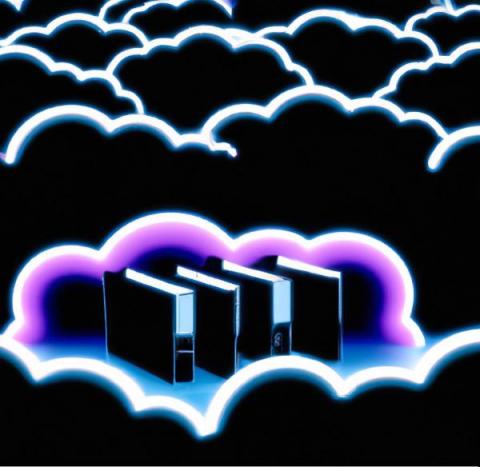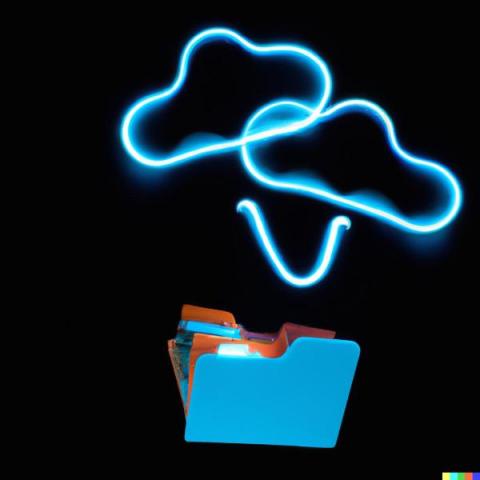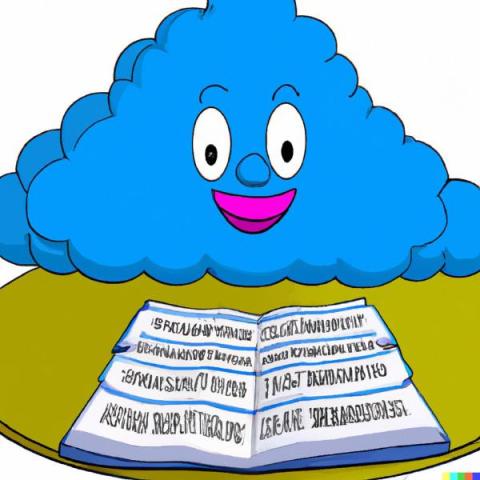What is a SharePoint Site Collection?
SharePoint, born from the tech giant Microsoft, is not just another application; it’s a robust platform that’s been transforming the way businesses handle their internal processes for years. At its core, SharePoint is designed to streamline collaboration and document management. But what does that mean in layman’s terms? Imagine a vast digital library, where instead of books, you have documents, images, videos, and other digital content.