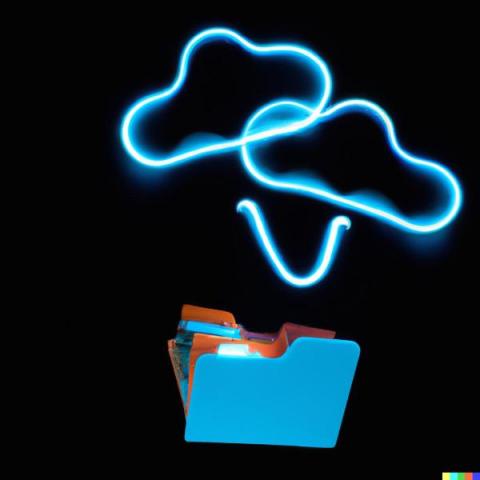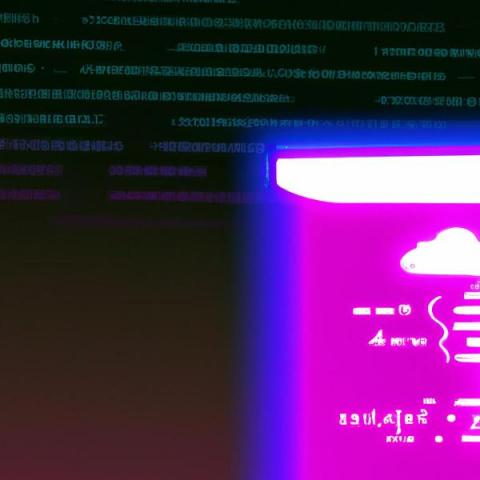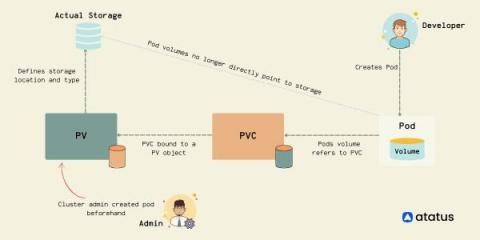The Power of VMware CLI
Command Line Interface (CLI) for VMware is not just a feature but a cornerstone for effective virtualization management. Think of it as the hidden trapdoor that takes you straight to the control room of a spaceship. It’s less fancy than the graphical user interface (GUI), but it gets you direct access to the nuts and bolts of your VMware environment.