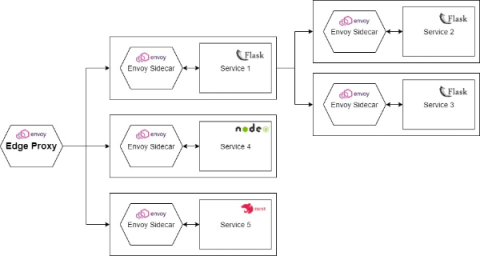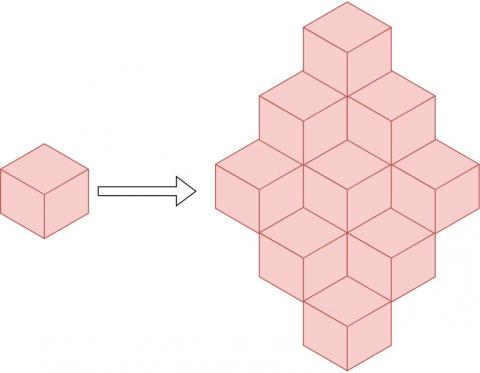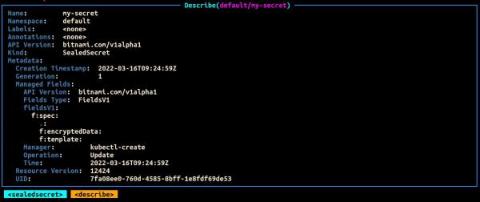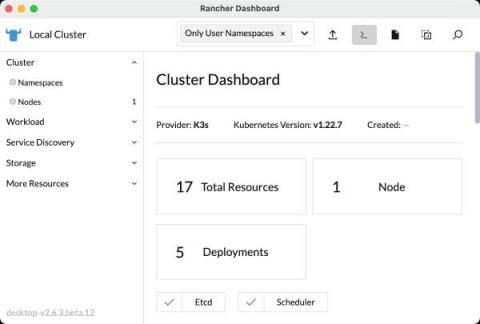Stupid Simple Service Mesh: What, When, Why
Recently microservices-based applications became very popular and with the rise of microservices, the concept of Service Mesh also became a very hot topic. Unfortunately, there are only a few articles about this concept and most of them are hard to digest.