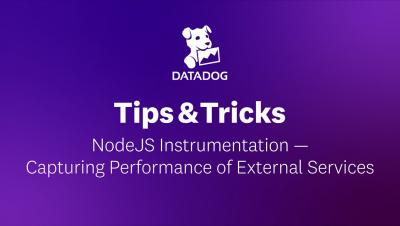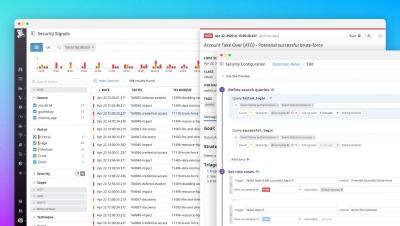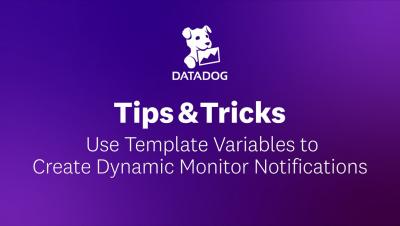How to Use Browser Tests to Monitor Web App User Journeys | Datadog Tips & Tricks
In part 2 of this 2 part series, you’ll learn how to create Datadog Browser Tests to replicate user journeys and verify both that your web applications are responsive and functioning properly at all times. In part 1 of this series (link), you learned how Datadog’s API tests can be used to check API and website uptime. Datadog Browser Tests take this a step further, allowing you to replicate entire user journeys and transactions through your web applications. This is done with our browser recorder: simply click “Start Recording” and click through your application to record a test.