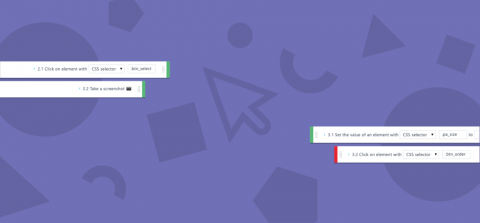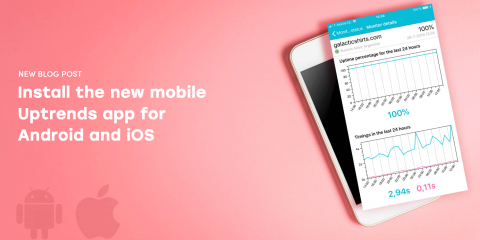Set up a web performance budget
Establishing a performance budget early in the development cycle for websites and APIs is the optimum choice for keeping your websites and web services fast for all users. However, it is never too late to set a web performance budget to improve your user experience. Keeping your users in mind, a web performance budget allows you to make decisions based on your preferred page speed.