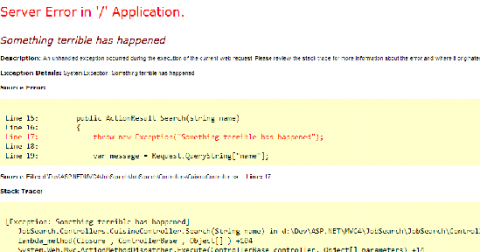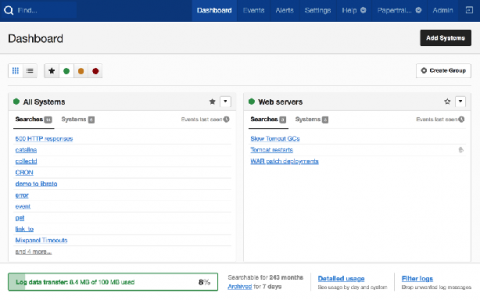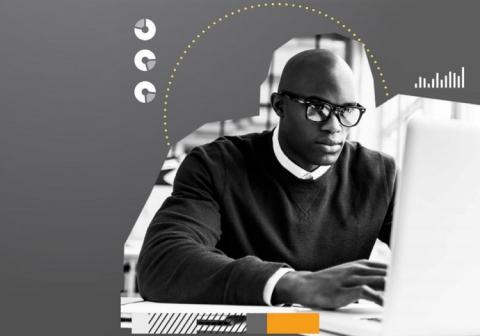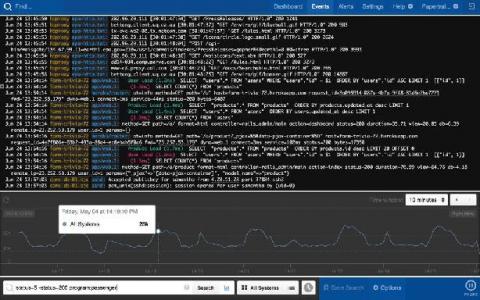Cassandra Monitoring: 6 Best Practices to Pay Attention To
Apache Cassandra is an open-source, distributed database management system specifically built for organizations needing to handle large volumes of data, including when said data is spread across many commodity servers. Cassandra development began at Facebook but later became an open-source Apache project. Now, it’s widely used by some of the biggest enterprises, like Uber, Spotify, eBay, and smaller developer teams.