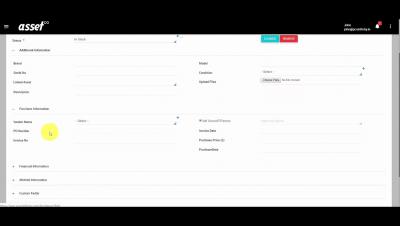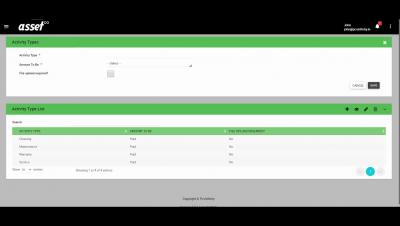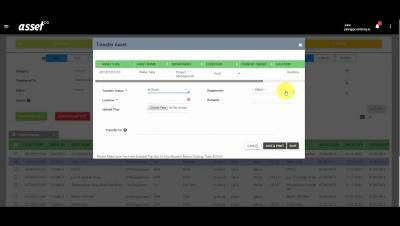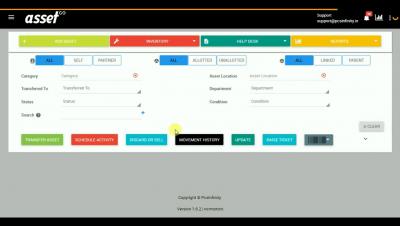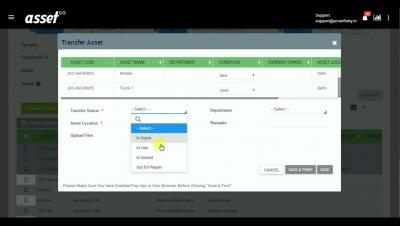How to Maximize ROI with Maintenance Tracking Software?
Maximizing return on investment is one of the aims of an organization. It can be beneficial for business. Many organizations ignore factors through which unnecessary expenses can be reduced & enhance return on investment by boosting asset performance. In order to increase return on investment asset management is important. If asset management is not done in the right way, then the business will not run to its full potential.