The 6 Best Incident Management Software in 2024
When the siren blares and your IT infrastructure is under siege, panic can be your worst enemy. In the heat of these digital battles, robust incident management software becomes your indispensable weapon. Forget fumbling through spreadsheets and frantic Slack threads – you need a clear-headed commander-in-chief, a champion of incident response who orchestrates your team to victory.
.gif)
But navigating the crowded landscape of incident management tools can be daunting. Fear not, brave warrior! We've done the heavy lifting for you, to bring you the 6 best incident management software options in 2024. Whether you're a startup or a seasoned enterprise, we've got the intel you need to fortify your defenses and conquer every IT incident with confidence.
What features make the best Incident Management Software?
The incident management process takes its unique shape in different organizations, so choosing one to meet all your needs can be difficult. That said, certain aspects are common across most incident management processes.
Here's what we looked for while researching and curating this list
- On-Call Scheduling & Management: Having the right team ready to work on incidents minimizes downtime and ensures smooth incident response. Features like automated scheduling, calendar exports, manual overrides, schedule templates, and escalation policies, ensure the right people are notified immediately.
- Alerting and notifications: Delivering timely and accurate alerts according to severity reduces response time and unnecessary escalations. Features like customizable notifications, multi-channel delivery, and on-call rotations ensure critical alerts reach the right people instantly.
- Incident response workflows: Guiding teams through defined steps fosters efficient incident resolution, reduces confusion, and accelerates recovery. Features like Runbooks, automated workflows, task management, and knowledge base integration streamline and empower response efforts.
- Integrations: Integrations are crucial to help you connect your stack to a centralized incident management platform to aid in event aggregations and provide a single-pane view of your system. API integrations, data dashboards, and third-party tool integrations ensure a unified platform for incident analysis and resolution.
Pricing: Aligning cost with needs ensures value without budget strain. Software: Flexible pricing models and feature packages allow you to choose the solution that best fits your team and incident volume.
The best Incident Management Software at a glance
| Tools | Best for | Pricing |
| Squadcast | On-Call + Incident Response + Reliability Workflows | Paid plans start at $9/month. Also offers a generous free plan and 14-day free trials on all paid plans. |
| Pagerduty | Advanced AIOps | Paid plans start at $21/month. Most of the advanced features have to be bought as add-on bundles. Offers a very limited free plan and free trial on paid plans. |
| xMatters | Mature incident response workflows | Paid plans start at $9/month. Most of the features are available only in the Advanced plan for which the pricing is not transparent. |
| Opsgenie | Simple and intuitive On-Call Management | Paid plans start at $9/month and go up to $35/month. Offers a limited free plan and a 14-day trial on all paid plans. |
| Splunk On-Call | Basic On-Call | Pricing is not transparent and varies depending on requirements. |
| Moogsoft | Advanced Correlation and collaboration | Opaque pricing model, requiring one to contact the team for a custom quote. |
Best incident management software for DevOps and SREs
Squadcast

Squadcast Incident Management features
Squadcast offers a comprehensive incident management solution, combining on-call scheduling, incident response, and reliability workflows into a single platform. This integrated approach promises to simplify incident resolution and improve uptime.
Pros:
- A unified platform eliminates the need for multiple tools.
- Robust incident response features like Runbooks and collaboration links
- Noise reduction and automation powered by AI/ML
- Workflows to streamline incident resolution.
- Built-in SLO tracker and Status Pages
- Provides the best price-to-value ratio in the market.
Cons:
- Could get difficult to keep up with continuous product updates and features
Squadcast Pricing: Free for up to 5 users, Paid plans start at $9/month
Pagerduty
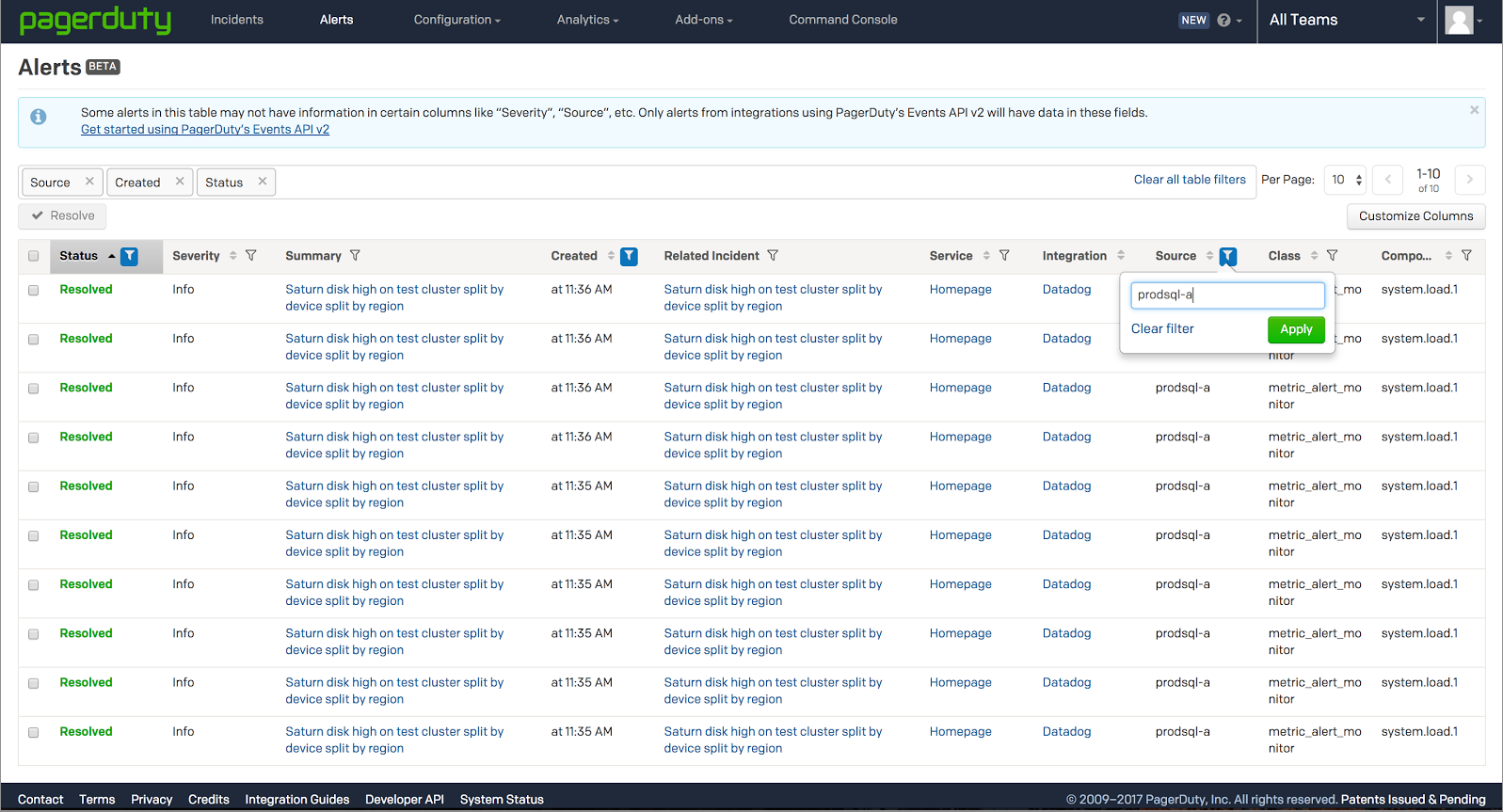
Pagerduty Incident Management Dashboard
Founded in 2009, it streamlines incident response with intelligent alert routing, AIOps to reduce noise, and incident response workflows with faster resolution. While not without its shortcomings (pricey), Pagerduty can be a lifesaver for teams juggling critical systems and sleep schedules.
Pros:
- Efficient Alert Routing: Ensures the right people receive alerts based on urgency and expertise, reducing unnecessary notifications.
- Incident response workflows: Provides detailed incident summaries, updates, and escalation policies, improving team awareness and response.
- 700+ Integrations: Works well with various monitoring tools, streamlining workflows and consolidating information.
- Reduce Noise: Pagerduty’s AIOps help reduce noise and alert fatigue
Cons:
- Cost Considerations: Pagerduty charges a very high premium for its flagship features and if you were in a position needing most of these features it can get quite expensive
Pagerduty Pricing: Free for up to 5 users, paid plans start at $21/month
xMatters

xMatters Incident Management Dashboard
xMatters offers a reliable and affordable incident management solution compared to pricier competitors like PagerDuty. While it may not boast the most advanced features, it provides a solid foundation for handling alerts, escalations, on-call scheduling, and communication. It's ideal for organizations seeking an efficient, no-frills option for managing service disruptions.
Pros:
- Cost-effective: Lower price tag compared to other platforms.
- Core features: Covers essential incident management needs like alerts, escalations, on-call, and communication.
- Automation: Streamlines workflows for faster issue resolution.
Cons:
- Less advanced: May lack cutting-edge features offered by competitors.
- Fewer integrations: Might have limited integration options with specific tools.
- Simpler interface: The interface might be less intuitive for complex needs
xMatters Pricing: Free for up to 10 users, paid plans start at $9/month
Opsgenie

Opsgenie Incident Management dashboard
Launched in 2012, Opsgenie is a veteran incident management platform known for its affordability and centralized approach to handling alerts, escalations, on-call scheduling, and communication. Acquired by Atlassian in 2018, concerns have arisen regarding its update frequency and support quality, with reports of outages exceeding 2 weeks.
Pros:
- Centralized Management: Streamline your incident response with a unified platform for alerts, on-call, and communication.
- Alert Routing: Ensure critical issues reach the right team members instantly with intelligent routing capabilities.
- Scheduling Tools: Manage on-call schedules effectively and guarantee the right people are notified during incidents.
- Reporting & Analytics: Gain valuable insights into trends and optimize incident response processes.
Cons:
- Reported Stability Issues: Recent reports indicate potential concerns regarding platform uptime and reliability.
- Limited Update Frequency: The platform has not seen major updates for a long time.
Opsgenie Pricing: Free for up to 5 users, paid plans start at $9/month
Splunk On-Call (VictorOps)

Splunk On-Call Incident Management dashboard
Formerly known as VictorOps, Splunk On-Call offers streamlined on-call scheduling and escalation policies, automates administrative tasks, provides data-driven insights to illuminate trends, optimize response, and silence unnecessary alerts. Automated workflows further streamline incident handling through automatic escalations and war room notifications.
Pros:
- Strong feature set: Offers comprehensive incident management capabilities.
- Competitive pricing: May be more affordable than leading competitors.
- Data-driven approach: Helps teams identify trends and improve response efficiency.
- Automation: Reduces manual tasks and ensures faster incident resolution.
Cons:
- Brand recognition: May not be as widely known as other options.
- Splunk integration: Tightly coupled with the Splunk ecosystem, might not be ideal for non-Splunk users.
Splunk On-Call Pricing: No free plans, pricing is not transparent
Moogsoft

Moogsoft Incident Management dashboard
Moogsoft, acquired by Dell in 2023, is an AIOps platform that reduces IT operations complexity. It uses machine learning to sniff out incidents before they erupt, automates incident response, and even digs into the root cause like a tech Sherlock Holmes. While not perfect, with some stability hiccups and limited customization, Moogsoft offers a powerful toolkit for proactive IT teams.
Pros:
- Predictive Prowess: Moogsoft's AI anticipates IT issues before they cause chaos, keeping your systems humming.
- Event Correlation & Root Cause Analysis: Moogsoft's machine learning pinpoints the real culprit behind problems, saving you valuable time and frustration.
- Automation Army: Say goodbye to repetitive tasks. Moogsoft automates parts of incident response, freeing you to focus on more strategic initiatives.
Cons:
- Stability Jitters: Occasional hiccups can disrupt the smooth flow of operations.
- Customization Cravings: Some users wish for more flexibility to tailor the platform to their specific needs.
Moogsoft Pricing: No free plans, pricing is not transparent
All of the above-listed software score decently well in the key functionalities an incident management platform must cover - On-Call Scheduling & Management, Alerting and notifications, Incident response workflows, and Integrations offered. That said if we were to choose a winner it would be Squadcast for its all-around capabilities across all the functionalities while coming at a reasonable price which organizations of all sizes can adopt without breaking the bank. Squadcast lets you access Public API's for all our features, Terraform & Migration support too. Getting started with Squadcast is easy, just sign up for a 14-day free trial and explore the platform at your pace.

