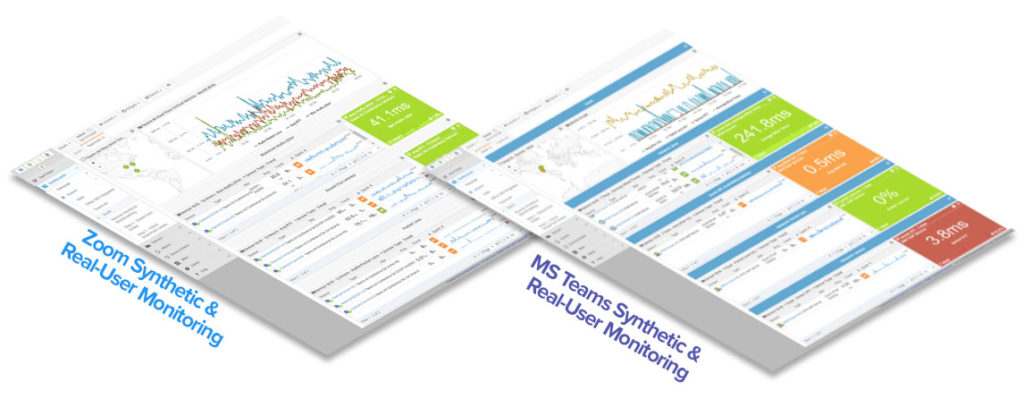10 Reasons for Poor Teams and Zoom Call Quality
Achieving Top UCC App Call Performance
Unified Communications and Collaboration (UCC) platforms play a vital role in facilitating seamless communication and efficient teamwork within the modern digital workplace. This reality is particularly important in light of the growing prevalence of hybrid and remote work. Zoom and Microsoft Teams, two leading UCC applications, have gained widespread popularity across global organizations.
Before the rise of Zoom, often Cisco Webex or Goto-Meeting was the collaborative and presentation platform of choice for Enterprises. What’s detailed here for Zoom and Teams, also holds true for the more traditional remote meeting apps like Webex and Goto.
Because of the increase in UCC application usage, the occurrence of sub-par quality issues can hamper user satisfaction and hinder business productivity. Due to remote work, there’s more remote meetings. This article illuminates the primary causes of performance problems using UCC platforms such as Zoom and Microsoft Teams. The leading causes of UCC performance issues underscores the significance of leveraging Exoprise monitoring solutions to rectify and mitigate such shortcomings.
Causes of Poor Call Performance
1. Network Congestion is a constant threat to UCC (Unified Communications and Collaboration) application performance, and warrants constant vigilance. Surges in network bandwidth consumption often results in packet loss, latency, and jitter, thereby compromising the integrity of audio and video transmissions.
Even today with remote-work, we hear stories of the at home local LAN becoming saturated once the kids return from school or when they’re home sick.
2. Bandwidth Limitations can have a detrimental effect on the performance of Unified Communications and Collaboration (UCC) applications, resulting in degradation of audio and video quality, dropped calls, and noticeable lag. Network capacity can be tricky today. Depending on who is working remotely and who isn’t, which corporate network is being utilized, which SDWAN link was chosen, etc. These variations will weigh in on bandwidth, capacity, and overhead.
3. Proper firewall and network configurations play a pivotal role in ensuring unfettered functionality of UCC applications. Inadequate fine-tuning of proxies, firewalls, or network security devices can significantly impede the seamless flow of audio and video traffic.
4. Server Overload on UCC platforms like Teams and Zoom rely on servers to facilitate seamless audio and video communication. Overloaded servers can lead to slow response times, chopped audio, and frozen video, resulting in diminished user experience.
5. Software Version Compatibility: Running outdated or incompatible software versions can introduce compatibility issues between UCC apps and other software components, resulting in poor performance.
6. Endpoint Device Limitations: The quality of UCC apps are impacted by the endpoint devices used, such as laptops, smartphones, or webcams. Additional trouble points, especially for remote and home offices, include:
- Weak home networks and variations in Wi-Fi coverage, where viable RUM monitoring can identify the source of the problem
- High CPU usage or limitations
- Hardware problems (especially with microphones and speakers)
- Device driver failures or other OS problems can also be common causes of trouble
7. Lack of Quality of Service (QoS) Mechanisms: Without Quality of Service (QoS) mechanisms in place, network traffic prioritization is absent, leading to inconsistent and poor UCC app performance.
8. ISP/WAN or Geographic Distance: Large geographic distances between users and servers can result in increased latency, packet loss, and degraded audio and video quality. Microsoft Teams monitoring helps identify and address these issues, optimizing network paths and, if necessary, deploying local servers or content delivery networks (CDNs). This issue also includes ISP issues especially when identifying communication problems between different carriers.
9. Background Application Interference: Background applications running on devices can consume resources, leading to poor UCC app performance.
10. Lack of Regular Monitoring and Troubleshooting: Insufficient monitoring of UCC app performance leads to delayed identification and resolution of issues, resulting in a loss of productivity or poor digital experience for employees.
Mitigation and Resolution
It’s important to conduct monitoring of Teams, Zoom, and similar applications to identify any anomalies and expedite their resolution. At a minimum, IT should embark on a benchmarking exercise in key points (locations, choke points) throughout the network.
With Exoprise, even during trial usage, businesses can approach optimal performance and reliability. Here’s how:
- Establishing benchmarks and baselines with Exoprise Teams monitoring while observing Microsoft QoS recommendations will alleviate these performance threats.
Additional CloudReady and RUM with Service Watch function to provide internal benchmarks and establish a high-functioning network environment. Synthetic sensors with comparable metrics provide top results for other UCC applications like Zoom and internal UC apps. - By examining crowdsourced network bandwidth utilization and analyzing data traffic patterns with RUM, administrators pinpoint specific areas where network resources are being overwhelmed. This knowledge allows them to proactively take corrective measures and intelligently allocate bandwidth to prioritize critical communication channels.
- Through continuous monitoring and analysis, Exoprise products for detecting anomalous network behaviors or sudden spikes in bandwidth consumption, allowing swift resolution to these issues before they adversely impact UCC app performance. This proactive approach to network management ensures a seamless experience for users, resulting in enhanced audio and video quality during online meetings and calls.
- With a wide array of Exoprise synthetic sensors and Service Watch Real-user Monitoring (RUM), expedient detection and resolution of any network congestion is achievable.
- Combining QoS implementation with CloudReady sensors provides a superb window into bandwidth issues.
- Testing with Exoprise monitoring tools, along with available benchmarks and baselines from crowdsourced data, identifies problems before and after implementation.
- Exoprise sensors identify where overloads are occurring with 24/7 monitoring, even gathering user information with RUM to address UX.
- Microsoft Intune provides up-to-date information about devices with software compatibility issues. Exoprise also further identifies specific software issues with RUM using Service Watch Browser. Exoprise even assists with Intune as well as enhancing performance monitors, especially in Windows OS.
- Exoprise sensors and RUM identify even home user issues on a wide scale, covering where the problems occur.
- Exoprise solutions and crowdsourced data provide abundant information to enhance QoS even before alerts are sent from the Teams dashboard.
- Exoprise monitoring can determine latency issues between mid-range routing over the internet, especially at exchange points. This monitoring also includes other points such as gateways, peer networks, and SASE vendors.
- RUM via Service Watch browser excels at identifying conflicting application levels which cause UCC disruptions, even before Microsoft Teams QoS alert rules send notifications. Malware, Points of Presence (POPs) and other home user software issues can be identified as well as traffic bottlenecks on home networks due to such network conditions as gaming or streaming media.
Conclusion
Ensuring high-quality performance of UCC apps like Zoom and Microsoft Teams is vital for seamless business collaboration in the digital era. By addressing these top reasons for poor quality in UCC apps, organizations can enhance user experiences, boost productivity, and drive successful remote collaborations.
Exoprise is a leader in network intelligence solutions, offering robust monitoring tools that evaluate these common problems and provide real-time visibility into the health and performance of UCC apps. With Exoprise, administrators can accurately measure network quality and identify potential bottlenecks, allowing for effective resource allocation and optimization and achieving high user satisfaction in all UCC app platforms like Teams and Zoom.