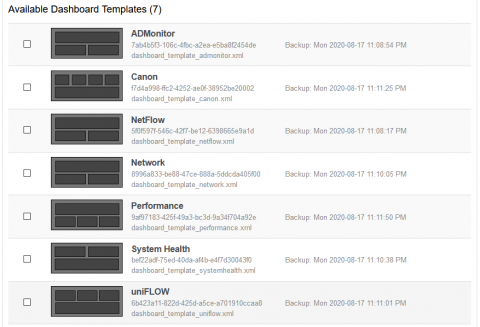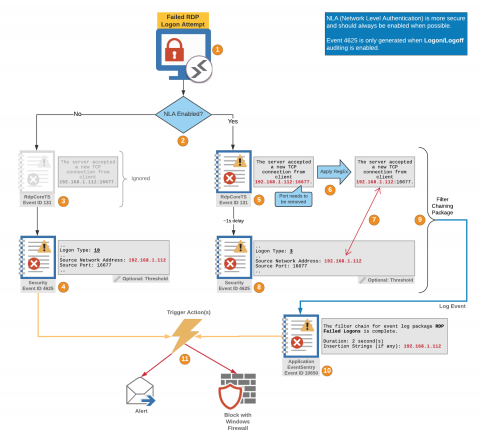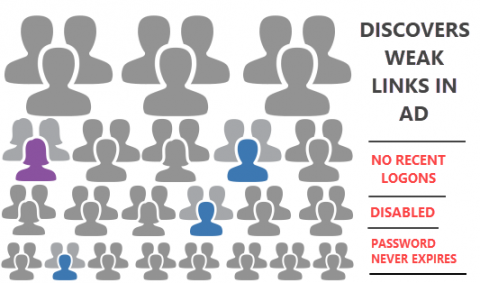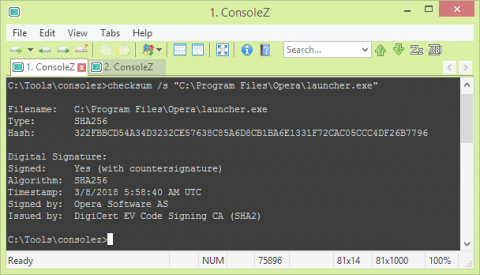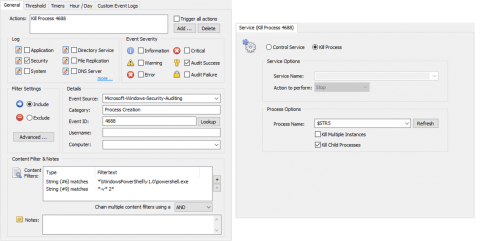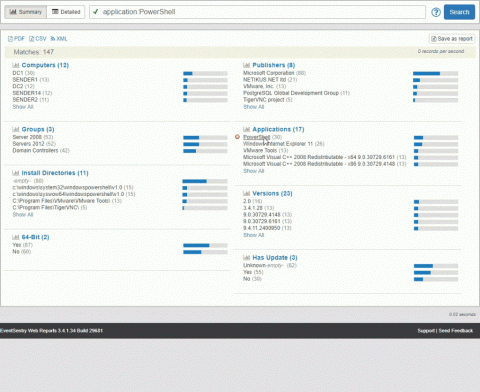Top Events You Should Always Audit & Monitor
Anybody who’s looked for answers on the Internet has likely stumbled across a “TOP X LISTS”: The “10 things famous people do every day”, “Top 10 stocks to by”, the “20 books you have to read” are just some examples of the myriad of lists that are out there offering answers. You may have even stumbled upon a few “Top 10 (or 12) Events To Monitor” articles too.