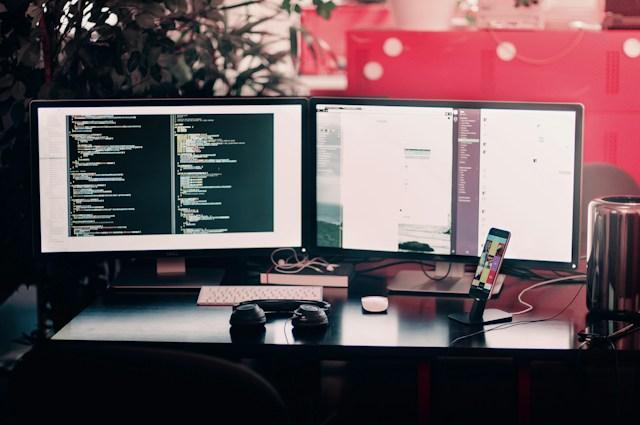Top Reasons Why Automation Fails For Your Web Application
In the fast-paced world of web development, automation has become an indispensable tool for ensuring web applications' efficiency, reliability, and scalability. However, despite its numerous advantages, automation doesn't always guarantee success. In this blog post, we will delve into the top reasons why automation might fail for your web application and explore strategies to overcome these challenges. To explore more about failures of automation, consult with IT Support Denver experts.
Inadequate Test Planning and Strategy
One of the primary reasons for the failure of automation in web applications is insufficient test planning and strategy. Without a well-defined roadmap, automated tests may miss critical scenarios or fail to cover all aspects of the application. A comprehensive test plan outlining the automation process's objectives, scope, resources, and timelines should be developed. Lack of a clear strategy can result in ineffective test scripts that do not provide the desired test coverage.
To address this issue, teams should invest time in creating a robust test strategy, identifying test cases that are suitable for automation, and ensuring that the chosen automation tools align with the application's testing requirements.
Fluctuating UI Elements
Web applications are dynamic, with user interfaces that often undergo changes. Automation scripts that rely heavily on locators tied to specific UI elements can break when those elements are altered. This is a common pitfall, especially in applications that frequently update their design or layout.
To mitigate this risk, it's crucial to adopt resilient locators, such as XPath or CSS selectors, less prone to UI structure changes. Regularly updating and maintaining these locators ensures that automation scripts remain robust even when the application's UI evolves.
Unstable Environments
Automation is highly sensitive to the stability of the testing environment. Fluctuations in the environment, such as network issues, server downtimes, or inconsistent data, can lead to unreliable test results. Teams often neglect to account for these external factors, assuming a stable testing environment throughout the automation process.
To address this challenge, teams should implement strategies to create a stable web application automation testing environment, including using virtualization or containerization technologies. Additionally, incorporating error-handling mechanisms in automation scripts helps manage unexpected issues during execution.
Inadequate Collaboration Between Development and QA
Successful automation relies on effective collaboration between development and QA teams. Lack of communication and collaboration can lead to a mismatch between the application's development pace and the automation script maintenance. If automation scripts do not adapt to changes in the application, they quickly become outdated and ineffective.
Encouraging open communication channels between development and QA teams, incorporating automation into the development lifecycle, and adopting continuous integration practices can bridge the gap and ensure that automation keeps pace with the application's evolution.
Insufficient Training and Skill Gaps
Automation tools are powerful, but using them effectively requires expertise. Insufficient training and skill gaps among team members can hinder the successful implementation of automation for web applications. Often, teams rush into automation without adequately equipping their members with the necessary skills and knowledge.
Investing in training programs, workshops, and certifications for team members can significantly improve their automation skills. This not only enhances the quality of automation scripts but also promotes a culture of continuous learning within the organization.
Inadequate Test Data Management
Test data is a critical component of web application testing, and inadequate test data management can lead to automation failures. Automation scripts rely on consistent, reliable, and relevant test data to simulate real-world scenarios. If test data is outdated, incomplete, or incorrectly formatted, it can result in false positives or negatives.
Implementing robust test data management practices, such as data-driven testing and creating data sets that cover a wide range of scenarios, ensures that automation scripts execute accurately and provide meaningful results.
Ignoring Non-Functional Testing
While functional testing is essential, ignoring non-functional aspects such as performance, security, and scalability can lead to incomplete test coverage. Automation scripts that solely focus on functional elements may not uncover critical issues related to the application's performance under heavy loads or vulnerabilities in security protocols.
Integrating non-functional testing into the automation strategy ensures a holistic approach to web application testing. Performance testing tools, security scanners, and other specialized tools should be incorporated into the automation framework to assess the application's overall robustness.
Lack of Maintenance
Automation scripts are not a one-time effort; they require continuous maintenance to adapt to changes in the application and its environment. Failing to allocate resources for script maintenance leads to outdated scripts that lose effectiveness over time.
Implementing a structured maintenance plan, including regular reviews of automation scripts, updating locators, and addressing any issues arising from changes in the application, is crucial for the sustained success of automation efforts. To secure your automation process, visit Cybersecurity Denver experts.
Overemphasis on Tool Selection
Choosing the right automation tool is essential, but overemphasizing tool selection at the expense of other critical factors can hinder the automation process. Teams often spend significant time evaluating and selecting automation tools without considering the specific testing requirements of their web application.
A more balanced approach involves understanding the application's unique needs, defining clear objectives, and selecting automation tools that align with these requirements. Additionally, teams should be open to reassessing and adjusting their toolset as the application evolves.
Over-Reliance on Record and Playback
Record and playback features offered by some automation tools provide a quick way to create test scripts, but they often result in scripts that lack structure, reusability, and maintainability. Over-reliance on this approach can lead to fragile, brittle scripts that break easily.
Encouraging the use of scripting languages and adopting a modular and structured framework promotes the creation of robust automation scripts. This approach allows for better maintenance, scalability, and adaptability to changes in web application automation.
Conclusion
In conclusion, while automation is a powerful ally in ensuring the quality and reliability of web applications, it is not immune to challenges. Recognizing and addressing these challenges is crucial for maximizing the benefits of automation. By investing in comprehensive test planning, adapting to changing UI elements, stabilizing testing environments, fostering collaboration, providing adequate training, managing test data effectively, incorporating non-functional testing, prioritizing maintenance, balancing tool selection, and avoiding over-reliance on record and playback, organizations can enhance the success of their automation efforts. Continuous improvement, adaptability, and a strategic approach to automation are key factors in overcoming these challenges and ensuring the long-term success of web application testing.