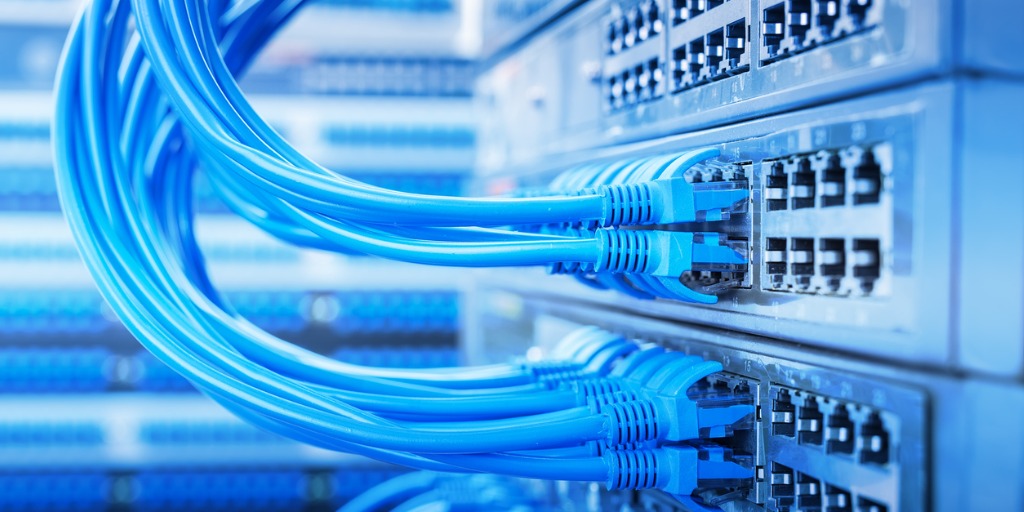Securing Your Network: OpenWrt Firmware for Improved Router Protection
Securing our networks has become a top priority in today's interconnected world. One of the best ways to achieve this is using open-source firmware for routers, such as OpenWrt.
OpenWrt is often more secure than stock home router firmware because it receives regular security updates, addressing potential vulnerabilities and emerging threats.
By upgrading our routers with OpenWrt firmware, we take a proactive approach to strengthen the security of our networks.
Embracing this enhanced router security keeps our digital lives more secure and promotes responsible technology usage in an ever-evolving digital landscape.
OpenWrt Firmware: A Comprehensive Overview
OpenWrt is a Linux-based, highly customizable firmware for routers and other embedded devices. By replacing the stock firmware on your router with OpenWrt, you can unlock advanced features, improve security, and gain complete control over your network.
This open-source nature ensures long-term support, timely security updates, and a more comprehensive range of functionality than most manufacturers' firmware. One of the key benefits of OpenWrt is using the openpackage manager. Opkg allows us to install additional software packages quickly.
The flexibility helps us customize the router to suit our specific needs without relying on pre-installed software from the manufacturer. Some popular packages include ad-blocking, VPN, and advanced monitoring tools.
Another powerful component of OpenWrt is the Library for User-Centered Interfaces. LuCI provides a user-friendly way to configure the router settings via any modern web browser. This intuitive GUI simplifies complex tasks such as setting up a wireless network or configuring firewall rules.
Router Hardening and Security Measures
As we use our routers, we must keep them updated with the best practices to ensure the best performance and security.
Password and Authentication Best Practices
It's crucial to implement strong passwords and authentication measures to enhance the security of OpenWrt router. We recommend the following practices:
- Use strong, unique passwords for the root account and other users.
- Change default usernames and passwords to prevent unauthorized access.
- Enable two-factor authentication when possible to add an extra layer of protection.
Configuring Firewall and VPN on OpenWrt
Implementing a robust firewall and VPN configuration on your OpenWrt router can help protect your network and devices from security threats. Here are some steps to follow:
- Update your firmware to the latest version, which may include important security patches.
- Set up firewall rules to control inbound and outbound traffic, blocking unnecessary ports or services.
- Configure a VPN to encrypt your internet connection and protect your privacy online.
Securing SSH Access and Other Services
Maintaining secure access to your OpenWrt router's administrative features and services helps prevent unauthorized users from exploiting vulnerabilities. Consider the following steps:
- Disable Telnet, as it communicates using unencrypted text, and switch to SSH, which provides a secure, encrypted connection.
- Limit SSH access to specific IP addresses or subnets to restrict potential attackers.
- Configure the SSH service to use keys instead of passwords for an added layer of security.
By following the router hardening best practices and security measures mentioned above, we can create a more secure network environment using OpenWrt firmware and enhance our overall router security. For more guidance on the best routers for OpenWRT, click Bcca.org.
Enhanced Security for Home and Small Business Networks
As home users and small businesses increasingly rely on technology, ensuring network security has become paramount.
With OpenWrt, we can enable the WPA3 security standard on our routers, which offers enhanced encryption and protection against various wireless attacks. In addition, we can set up virtual private networks (VPNs) or use Opportunistic Wireless Encryption (OWE) to maintain a secure connection between our devices and the access point, even on open networks.
We can easily set up dynamic DNS services using OpenWrt, enabling us to manage our devices' IP addresses more efficiently, which is particularly useful for small business networks. It helps us keep tabs on the devices connected to our network and identify any unfamiliar devices that might pose a security risk.
Smart home devices are becoming more prevalent, and securing these devices is essential to maintain our overall network security. By incorporating OpenWrt into our routers, we can establish a trusted ecosystem for smart home devices that mitigates potential vulnerabilities and safeguards our data.
We can create a safe and secure network environment by implementing strong access controls, secure Wi-Fi connections, and efficient IP address management.
Dealing with Common Security Threats and Issues
It is crucial to address shared security threats and issues that may compromise the privacy and safety of our data. OpenWrt is a custom router firmware that provides numerous tools and features to help us secure our network.
We can enable password prompts as provided on the OpenWrt wiki to avoid unauthorized access to the router's management interface, such as TTY and serial console. This feature and a strong root password reduce the risk of unauthorized access to our router's configuration and settings.
The encryption of our network connection also plays a significant role in ensuring the safety of our data. By default, OpenWrt comes with Dropbear for handling Secure Shell (SSH) connections, enabling us to manage our router remotely securely. We should also use strong Wi-Fi encryption protocols, such as WPA2 and WPA3, to further protect our wireless communications.
IPv6 is a newer Internet Protocol version offering better security and efficiency. OpenWrt has built-in support for IPv6, which we can utilize to enhance our network security.
Optimizing OpenWrt for Advanced Security Capabilities
To enhance our router's security, we focus on optimizing the Linux kernel OpenWrt uses. Ensuring robust encryption and security configurations is essential to protect our network's privacy and data integrity.
Linux Kernel Optimization and Hardening
Since the kernel is the core component of the operating system, hardening it provides numerous security benefits.
We utilize various techniques to achieve this goal. First, we leverage CFLAGS to enable critical security features such as -D_FORTIFY_SOURCE=2, which adds buffer overflow protection, and -Wl,-z,relro for improved binary protection. Moreover, we use the command-line interface (CLI) to configure and inspect different aspects of OpenWrt security features.
Furthermore, we enable Address Space Layout Randomization (ASLR) and other kernel-level security features. By doing this, we make it significantly harder for attackers to exploit potential vulnerabilities in our system.
Advanced Encryption and Security Configurations
With OpenWrt, we can choose higher encryption standards such as WPA2-PSK for Wi-Fi, ensuring improved security over the default settings.
In addition to this, we also configure OpenWrt's procd (process manager) to enable seccomp support. Seccomp is a Linux kernel feature that limits system call access to processes, thereby restricting their capabilities and minimizing potential security risks.
Moreover, we use OpenWrt's built-in package management system, opkg, to install and manage security-focused packages like Uscan. It is a utility that scans and verifies digital signatures of package updates, helping us to maintain a secure and trusted environment.
By incorporating these advanced security configurations and encryption standards, our OpenWrt-based router becomes a formidable barrier against potential attacks, offering robust protection for our network and devices.
Using OpenWrt as our firmware choice, we can optimize the Linux kernel and security configurations to provide a reliable, performant, and secure network environment.
Conclusion
OpenWrt is a powerful Linux distro that offers an extensive range of customization options for your router. With advanced functionality, robust security measures, and a user-friendly interface, OpenWrt is an excellent choice for optimizing your network and enhancing router security.