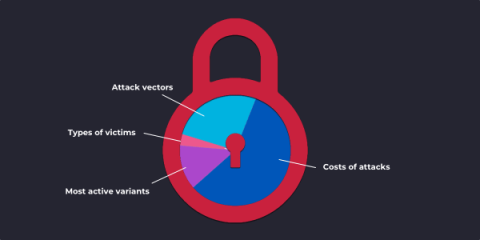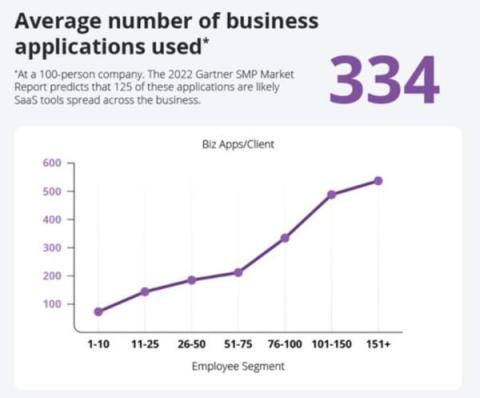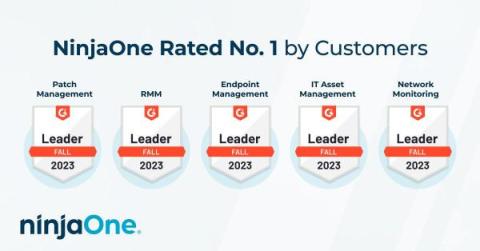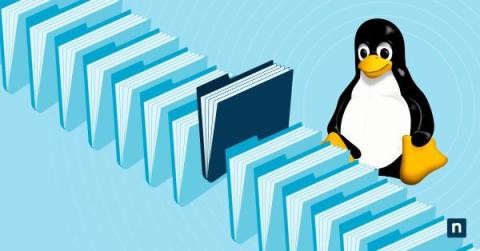NinjaOne's 5.4 Summer 2023 Update: Elevating Automation and Enhancing Visibility
Our Summer 2023 Release delivers over 30 major updates across the platform, including significant improvements to our core remote monitoring and endpoint management solution. Overall, this release is a major step forward for our remote monitoring and endpoint management solution. It includes a wide range of new features and enhancements that will help our customers improve the security, performance, and manageability of their endpoints. Here is a quick overview video.