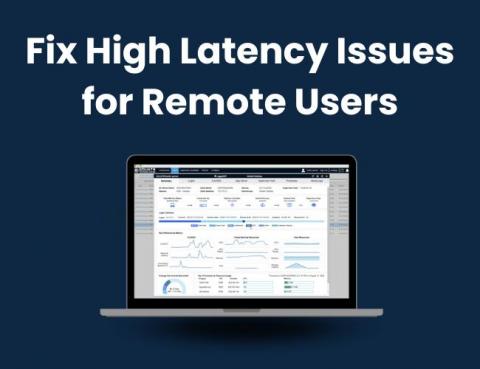New Features in Goliath Performance Monitor 12.1 Release
Goliath monitoring & troubleshooting software for EUC workspace environments lets you perfectly monitor your Citrix/VMware end-user computer environment. With their GPM 12.1 release, Goliath has added many new features to help you better monitor end user experience. In this blog, I will explain the new features and give real-world use cases for these features.