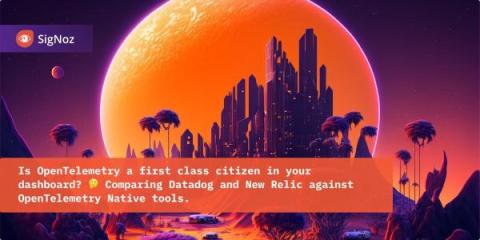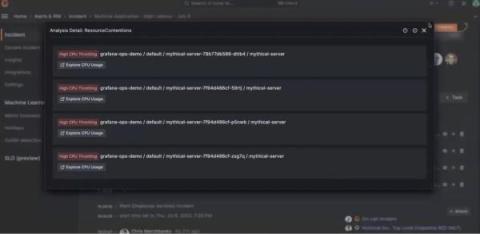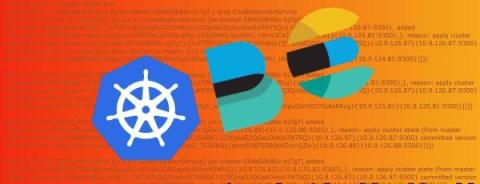What is Synthetic Testing?
Synthetic testing, also referred to as continuous monitoring or synthetic monitoring, is a technique for identifying performance problems with critical user journeys and application endpoints before they impair the user experience. Businesses may use synthetic testing to assess the uptime of their services, application response times, and the efficiency of consumer transactions on a proactive basis.