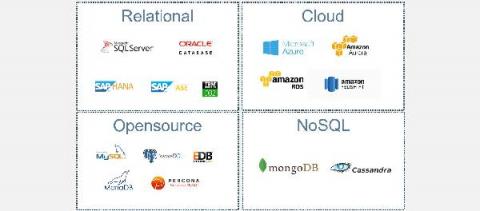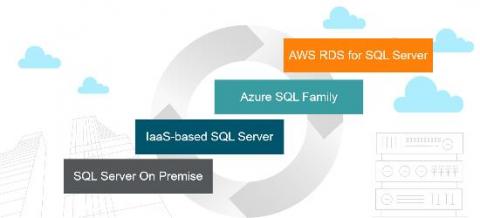Introduction to Alarm Templates in Foglight 6
With the release of Foglight version 6, alarm management has been simplified with the use of alarm templates. You can access Alarm Templates directly from the left-hand panel in the new UI. However, if you've upgraded from a previous version, it helps to start using the familiar alarm configuration workflow. There is a new tab for "Alarm Template Settings." This allows you to do 2 tasks.