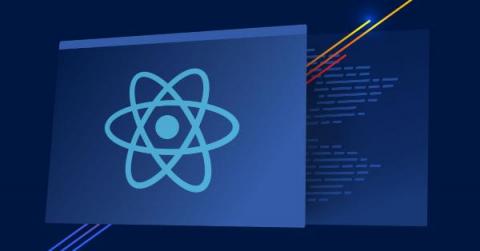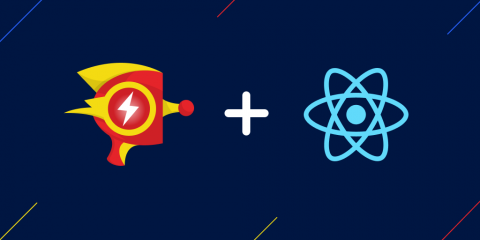How Uncaught Crashes Can Damage Your Application's Reputation, Revenue, and more
At BugSplat, we have a unique view of how uncaught crashes can impact individual teams (and entire companies) through our work building tools to find and fix bugs in live applications. We've seen firsthand the difference it can make when teams have a workflow for reporting every defect that makes it into production and when they don't.