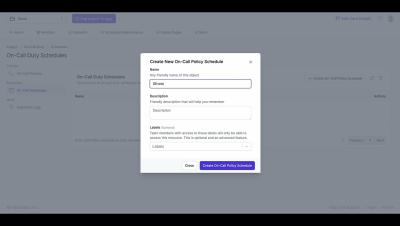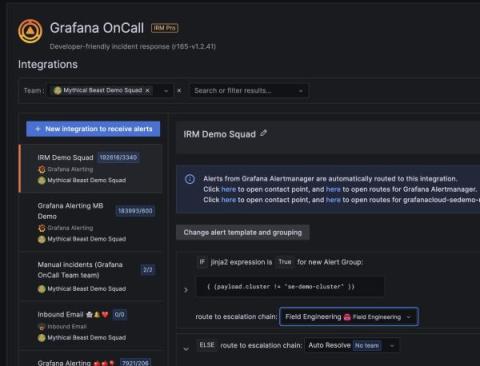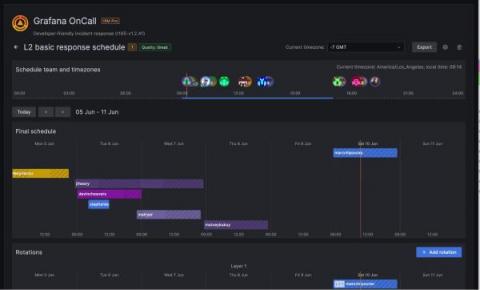Operations | Monitoring | ITSM | DevOps | Cloud
On Call
How to create an on-call policy and rotation in OneUptime?
On-Call Management Models
In today's fast-paced digital landscape, incident management is crucial for maintaining operational excellence. During this process, on-call management models play a critical role in promptly addressing and resolving incidents. On-call management involves the organization of teams to ensure prompt response and resolution of incidents and is necessary to streamline incident resolution, ensure 24/7 availability, and allow for fair and transparent on-call rotations.
ilert ChatOps: Check on-call status on Slack
A Detailed Guide to Setting Up Effective On-Call Rotations
Unified Incident Management: Merits of Combined On-Call and Incident Response | Squadcast
Introducing Grafana OnCall shift swaps: A simpler way to exchange on-call shifts with teammates
A family member’s birthday, that concert you’ve waited all year to see, an impromptu weekend getaway with friends — there are a lot of reasons software engineers might want to switch on-call shifts. And rather than have to frantically send Slack messages to your teammates, wouldn’t it be nice to automate the process and quickly find the coverage you need?
A better Grafana OnCall: Delivering on features for users at scale
Enterprise IT is just a different animal. Whether it’s operating at scale, undertaking massive migrations, working across scores of teams, or addressing tight security requirements, engineers at these organizations can face different obstacles than their counterparts at smaller organizations and startups.
A better Grafana OnCall: web-based scheduling, mobile app, email support
Does anyone really enjoy being on-call? That looming dread over what could go wrong? The alarms in the middle of the night when everything does in fact go wrong? Of course not! But that doesn’t mean on-call shifts need to be a giant bundle of anxiety and exhaustion. This is something near and dear to our hearts at Grafana Labs, since the majority of our engineers participate in on-call shifts.
Managing On-Call Rotations: Navigating Incident Management from Chaos to Calm
Navigating On-Call rotations can often feel like taming a storm of alerts and constant disruptions, leaving teams overwhelmed and stressed. Hence there is a need to streamline On-Call rotations and leverage concerned software to restore order and peace. In this guide, you'll explore practical tips, best practices, and smart strategies to transform your Incident Management process. Let's get to a more efficient On-Call experience.