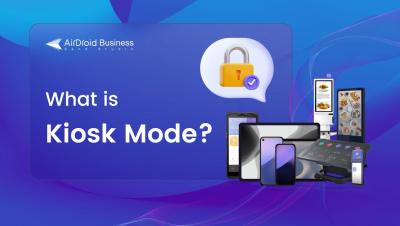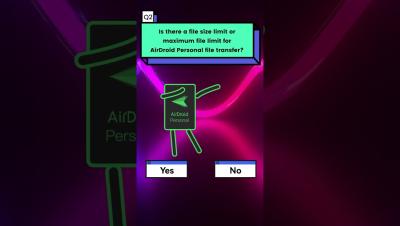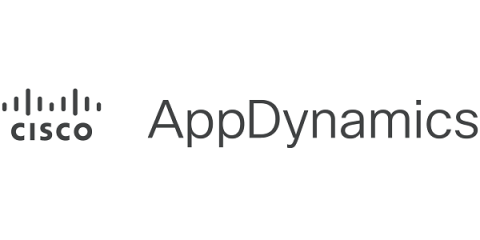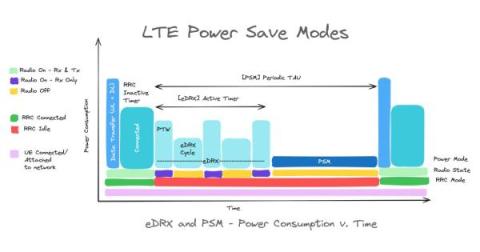Operations | Monitoring | ITSM | DevOps | Cloud
Mobile
4 Must-try Apps for Improving Delivery Productivity in 2024
What is Kiosk Mode? Features and Use Cases
The All-New OnPage Phone App (Light mode)
Navigating Android's Scoped Storage with Velocity File Assistant
AirDroid Personal File Transfer FAQs Part 1
#shorts #filetransfer #airdroid #filelimits
The gift of visibility: Mobile Real User Monitoring and Cisco ThousandEyes integration
How AppDynamics Mobile Real User Monitoring (MRUM) delivers true end-to-end visibility of your network and application data — wherever your customers are. As we gear up for the holiday season, we’re excited to unwrap a special gift for our customers — the gift of end-to-end visibility. Last summer, we announced the integration between Cisco AppDynamics and Cisco ThousandEyes to enhance Browser Real User Monitoring (BRUM) with network intelligence data.
LTE and IoT - How We Got Here
Cellular devices and networks have come a long way, from brick phones and Blackberrys to iPhones and Google Pixels. In addition to being the ubiquitous connectivity protocol that keeps the Internet at our fingertips at all times, LTE is appearing in IoT products across all industries.