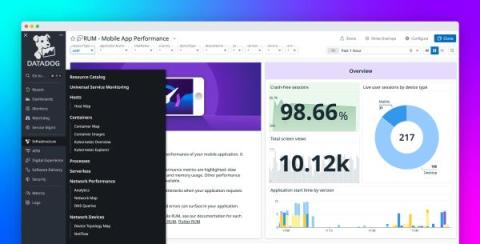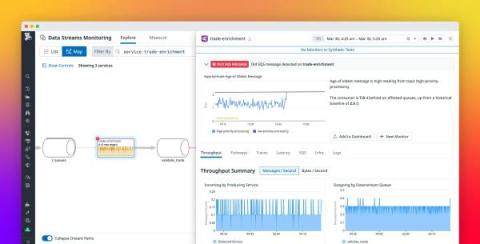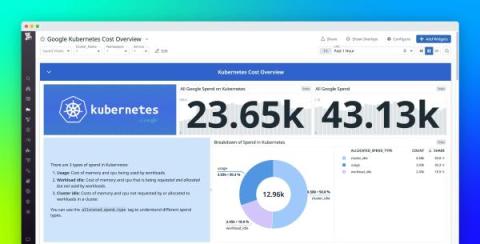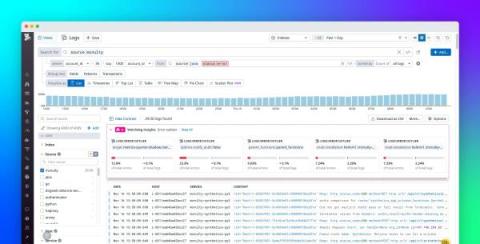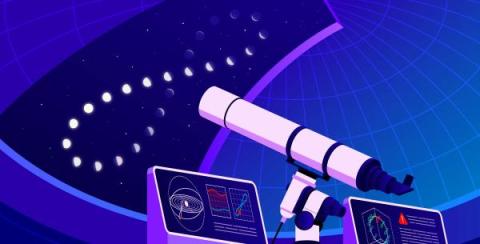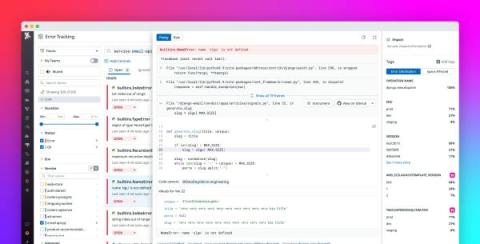A closer look at our navigation redesign
Helping our users gain end-to-end visibility into their systems is key to the Datadog platform— to achieve this, we offer over 20 products and more than 700 integrations. However, with an ever-expanding, increasingly diverse catalog, it’s more important than ever that users have clear paths for quickly finding what they need.