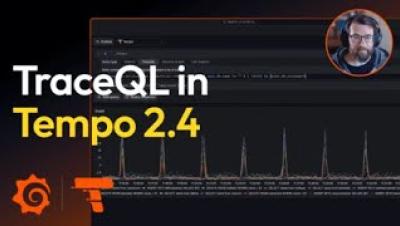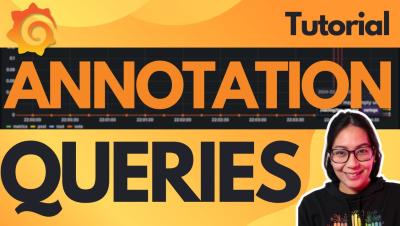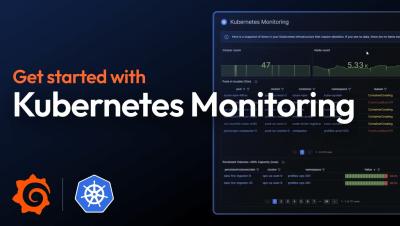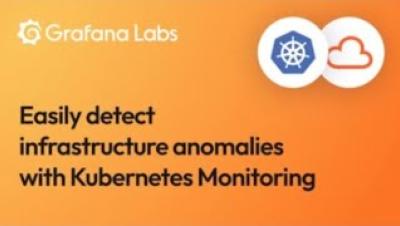How to perform multi-step API calls with Grafana
With its versatile palette of plugins and built-in integrations, Grafana empowers you to visualize your data, regardless of where that data is stored. Even if you need to make a direct request to a custom API, you can do that using the Infinity data source plugin, which is now officially maintained and managed by Grafana Labs. However, there’s a very specific use case that often sparks questions within the community: multi-step API calls.