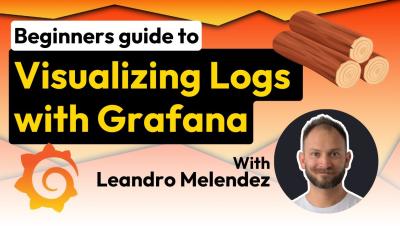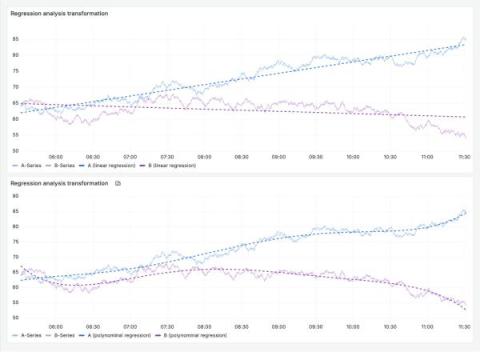How the Prometheus community is investing in OpenTelemetry
Goutham Veeramachaneni, a product manager at Grafana Labs, and Carrie Edwards, a senior software engineer at Grafana Labs, are both contributors to the Prometheus open source project. This post, which they wrote together, was originally published on the Prometheus.io blog in March 2024. The OpenTelemetry project is an observability framework and toolkit designed to create and manage telemetry data such as traces, metrics, and logs.